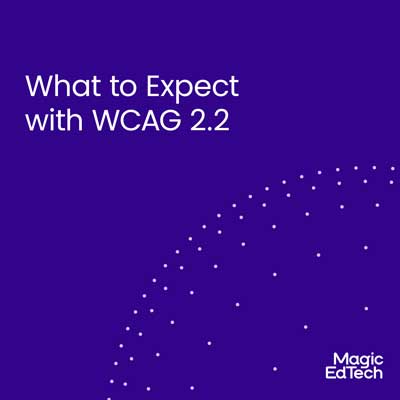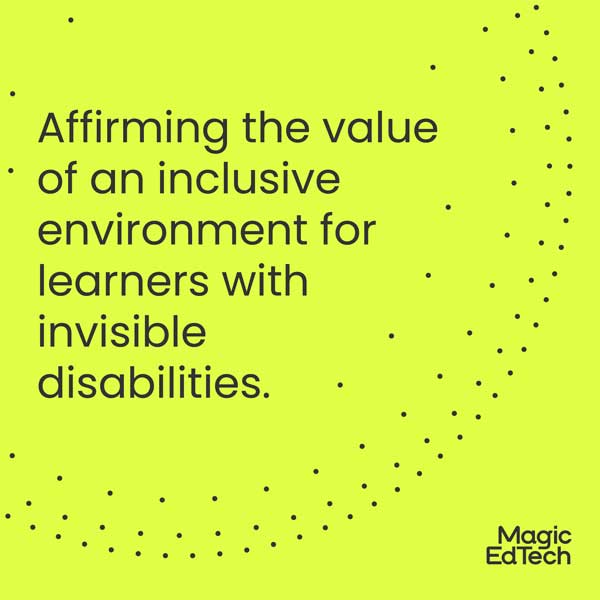PDF Accessibility: Navigating the Complex World of Compliance and Automation
- 31 January, 2023
- Reading Time: 4 minutes
PDF accessibility means ensuring that PDF documents can be effectively used by individuals with disabilities, including those who are blind or have visual disabilities. The process of making PDFs accessible involves a combination of manual remediation and automated tools.
It’s worth noting that compliance with accessibility guidelines is becoming mandatory in many regions in both private and public sectors. It will be increasingly important for organizations to ensure that their PDFs are accessible in order to avoid potential legal issues.
How to begin making PDFs accessible
The best place to start in creating an accessible PDF is to ensure that the original source file (such as a Word or InDesign document) is built to be accessible. We know that is not always the case, so there are ways to remediate and fix inaccessible PDFs.
The first step to ensuring your PDFs are accessible is to perform an accessibility audit. This involves checking the document for common accessibility issues such as missing alternative text for images, and missing or incorrect structure and tagging throughout the document. The audit should also include an evaluation of the document against accessibility standards. The PDF/Universal Accessibility Standards (PDF/UA), which are considered a subset of Web Content Accessibility Guidelines (WCAG), are the industry standard for PDFs to ensure compliance.
Once an accessibility audit has been performed, the next step is to remediate any issues that were identified. This can be a time-consuming process, as it often involves manually adding tags and alternative text to the document. However, there are a number of automated tools available that can help speed up the process. For example, Adobe Acrobat Pro DC has an “Accessibility Checker” tool that can automatically identify and fix common accessibility issues. You can even start your review of a document with this tool, and run it multiple times throughout your process if you want.

Major Challenges and Complexities of PDF remediation
One of the main challenges of making PDFs accessible is that they are often created by a wide variety of different software programs, which can make it difficult to ensure consistency across documents. This is why it’s important to build the source document to be accessible. Additionally, many PDFs are created by scanning paper documents, which can result in poor-quality images and text that is difficult to read or interpret. Another key challenge when it comes to making PDFs accessible is that they are often used to share complex content, such as technical documents and legal documents. This type of content can be difficult to make accessible, particularly when it contains complex diagrams, mathematical equations, and other specialized content. However, recent developments in technology such as MathML, SVG, and other specialized languages can help in representing such complex content in an accessible way.
Ensuring compliance for interactive PDFs
Another avenue for making PDFs more accessible is to make use of interactive PDFs, which are PDFs that include interactive elements such as buttons, forms, and multimedia. These types of PDFs can be more engaging for users, and can also make it easier for users to navigate the document and access the content they need. However, creating interactive PDFs can be more complex than creating standard PDFs, so it’s important to ensure that the interactive elements are accessible to all users, including those with disabilities.
It’s also important to note that PDFs are not always the best format for accessibility, in certain cases, it would be more appropriate to provide the same information in different formats such as HTML, plain text, and audio versions. This ensures that all users can access the information, no matter how they prefer to access it.
What can we achieve using AI/ML solutions – are they 100% reliable
The advent of artificial intelligence and machine learning has opened up new possibilities for enhancing the accessibility of PDFs. There are new solutions that are currently being developed that utilize AI/ML to extract text from images, automatically generate alternative text, and aid in structuring documents more effectively.
As for the future of PDF, it’s likely that PDFs will continue to be a widely used document format for a variety of applications, such as sharing documents online and for long-term archiving. However, as more and more web content is created in HTML and other web-based formats, they may not be as prominent. Regardless of where and how often PDFs are used, it will be essential to continue to ensure that they are accessible to all.
Making PDFs accessible is a complex task that requires a combination of manual remediation, automated tools, and ensuring content pedagogy is retained. However, it is possible to create PDFs that are both engaging and accessible to all users. As more and more emphasis is being put on accessibility, organizations need to be proactive in making their PDFs accessible and take the necessary steps to ensure that they are compliant with the latest accessibility standards.